If you manage multiple shops that may have the same size charts, it could become troublesome to have to duplicate the size charts for each shop.
We have added an advance feature that allows you to "import" size charts from another shop and keep these size charts in sync. This means whenever the size charts are updated or if new size charts are added, they are automatically added to other shops that are "linked" together.`
There are 2 terms to clarify here: the "target store" and the "source store". The target store syncs size charts from the source store, and any new size charts or changes to existings ones from the source store will also be synced to the target store.
Now, let's set up the syncing.
1. Get sync password from the source store.
Open Kiwi Sizing on the source store. Go to settings, and click on the "advance" tab. You should see the following section.
Every shop is assigned a random 10 character password. This password is required when another shop want to import and link size charts from this shop. Copy this password somewhere.
2. Set up syncing in the target store
Now, you want to open Kiwi Sizing on the target store where you want size charts tosync to. Click onImport size charts from another shop. You would see a pop-up like the following:
3. Enter the shopify permanent domain (domain with myshopify in it. i.e.test.myshopify.com) and its corresponding sync password (from step 1). Once a shop is added, it may take some time to copy over the size charts and size template from another shop.
Note that all the imported size charts are by default unpublished.
4. When you return to the dashboard, you will notice new size charts. Every size chart that is synced is not changeable and deletable since the source of truth lies in the other shop. The only thing you can change is the matching condition. If you wish to make changes, please clone the size charts.
Imported size chart in dashboard



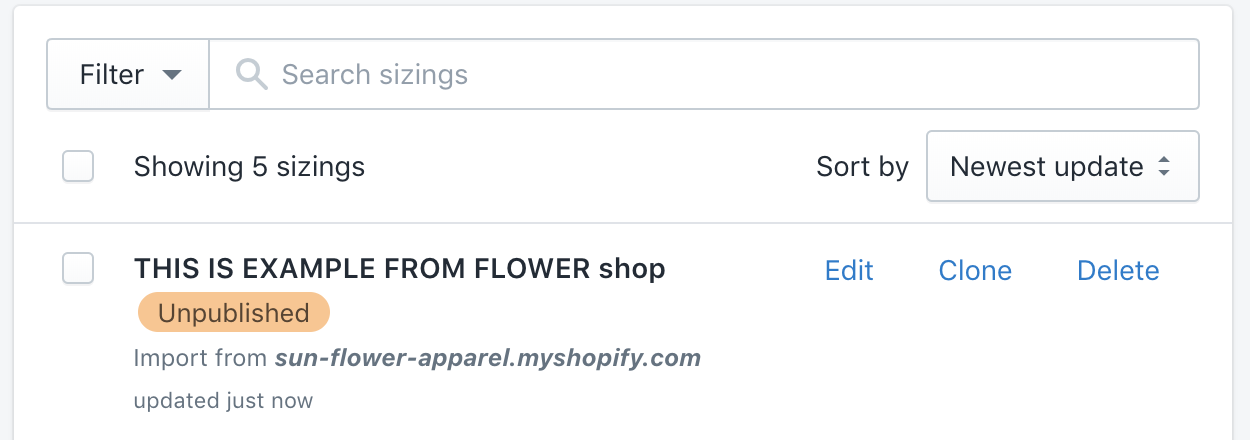
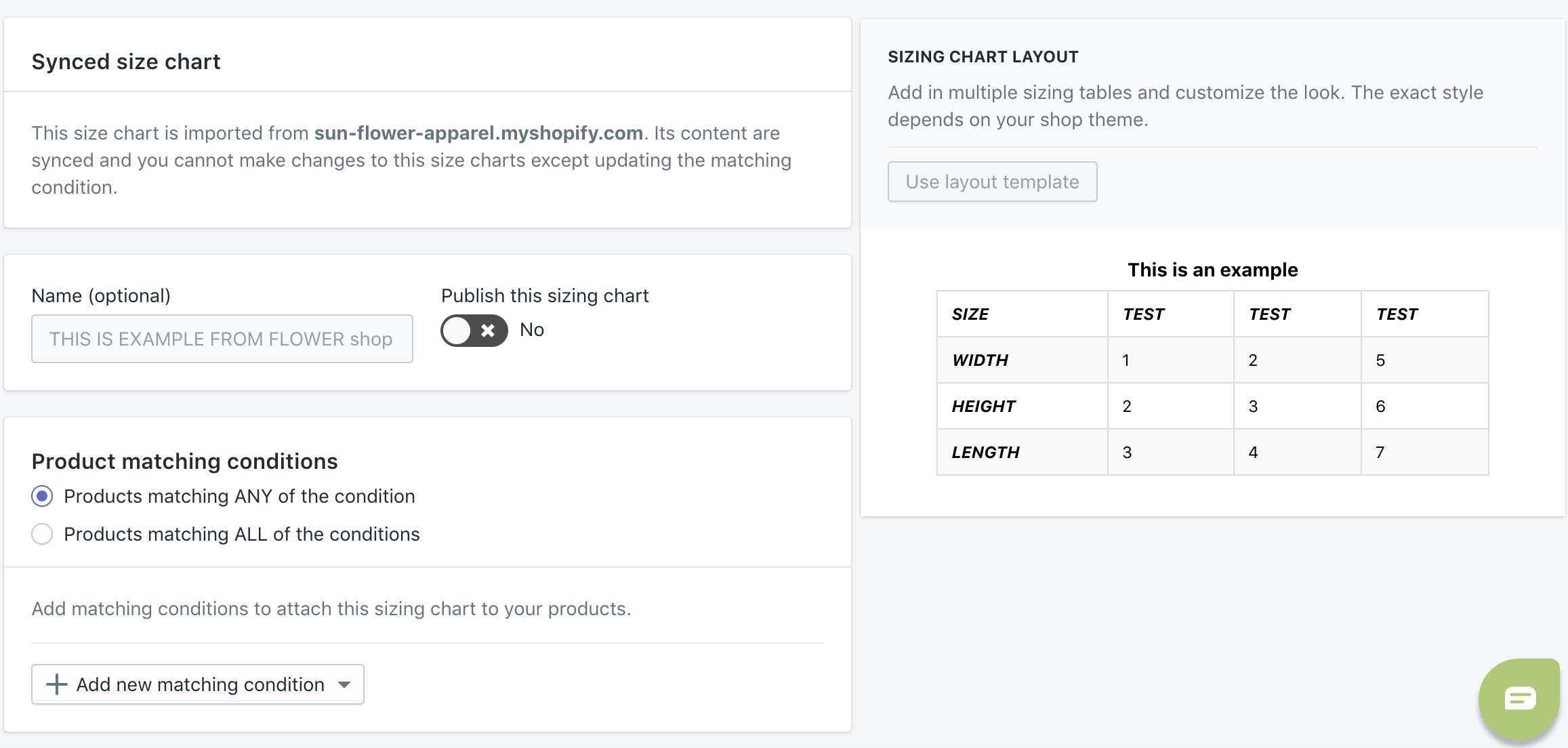
Comments
0 comments
Please sign in to leave a comment.